Allow me to first of all state that the last time I held a day job using 3D software was 10 years ago! Having said that, the image above is one of the first test renders I’ve done using Blender Cycles and the HDR time-lapse sky domes.
For those into Blender, there’s a how-to on my youtube channel that covers HDRI, its pretty easy! I suggest importance sampling at 4096 for the best results. Not sure if that sort of number kills complex scenes or not, but it works in this test scene. I’m probably going to do another Blender tutorial quickly showing how to load these exr frames in, adjust exposure, etc.
Animation #1, Sunset
This was the first time lapse sky I shot, and I’m still having some issues with it. The sun isn’t merging properly – its a bit broken up when underexposed, but regardless, the animation still looks fine and I can’t notice any problems with the sun. Though the intensity does drop off fairly suddenly early on which is odd, I don’t know if this is something I’ve done in Blender, or if the sun goes behind a bit of cloud, or if it just drops low enough that it falls off.
I won’t be releasing this if I can’t fix the sun problem, I’d like these to work in all situations. I’m still running a lot of tests on how to get the HDRs as sharp as possible, reduce chromatic abberations, lens flares, all sorts of stuff, and I think somewhere along the way this has caused a problem with the sun.
Animation #2, From Sunset to Twilight
Same sort of scene/setup as above with a different sky. The lighting isn’t very contrasty as the sun is mostly behind clouds, and I’ve over baked the sky, also camera exposure doesn’t ramp up either, but it gives you an idea! I quite like how the shadows on the ground change as the sun is behind different levels of cloud cover.
A small problem with this sky is you can see the lighthouse flashing at the end, so I might have to remove this in post, or somehow stick something in front of that so the lens doesn’t catch it (important once I start doing twilight transitions). Post might be easier! The crop is also off, you can see the ocean, but for one of the first tests, I just wanted to get it out as soon as I could and into tester’s hands.
I’ll soon share some test renders by some gracious testers who are using 3dsmax, modo and Vray. Can’t wait!
Samples Soon!
I’m planning on giving away some free samples of one of the above HDRs within a week or two. Probably just 5 seconds or so worth, as the file sizes will be a big issue.
If you’d like to follow along, try out some of the upcoming free samples, and catch some how-to’s on using these HDRIs, click here to subscribe to my newsletter.
Updated, brighter ground plane, as requested
Here’s an updated render with a brighter ground plane, as requested by James.
 Hyperfocal Design
Hyperfocal Design
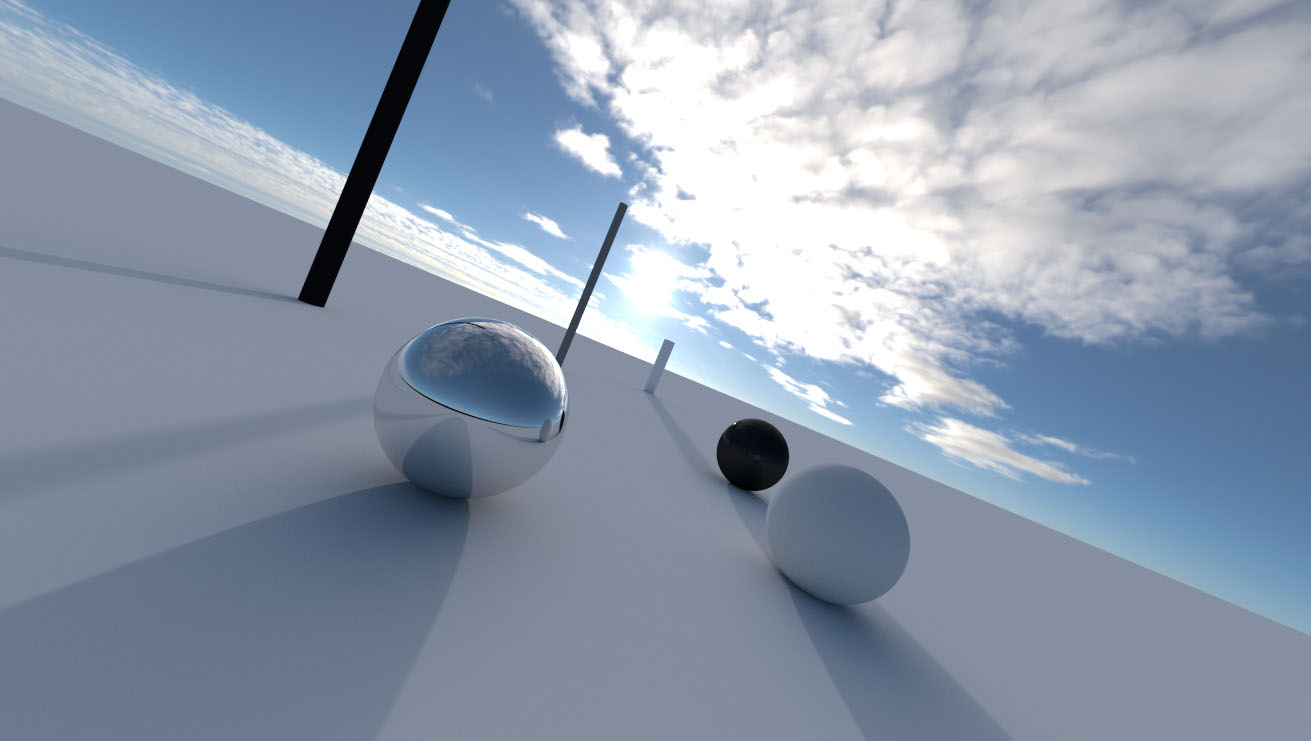

Wonderfull sky in test scene – great job, can’t wait to see samples
Excellent work Jay! I have an architecture project or two that i’m itching to animate a sky and lighting system on. Really looking forward to whatever samples your willing to share! Thanks-
great stuff! Can’t wait to sample these.
Excellent Jay … sense of peacefulness!!!!
cool stuff…
Veeeryy cooolll….. No words..
Could You please share sample scene ? We don’t need included textures which are huge.
I just want to check sun setup in Animation #2. It’s really nice how sun is linked with clouds.
Hi Varso,
The included textures (do you mean the HDRIs?) are what lights the scene, there is no sun/directional light or anything like that, its all lit by the sky HDRIs themselves.
The sample HDRIs will be around 5 seconds worth at half resolution, so should be easier to download and try.
Regards,
Jay